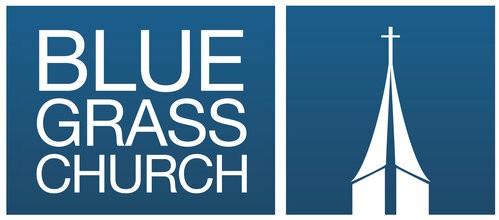The Blue Grass Church App on iOS and Android provides a variety of ways for you to stay connected to the life and ministry of Blue Grass Church right where you are.
You can see and register for upcoming events, watch our LiveStream or past worship services, read Scripture and make notes, and give online all from a single app!
Additionally, the app is the quickest and most effective way for us to share important, up-to-date information with you. This could be anything from schedule changes, upcoming events you won't want to miss, or reminders about services starting.
This article will walk you through setting up push notifications in the app on your phone. You'll have the opportunity to sign up to receive general notifications as well as messages targeted to specific ministry groups. So, let's get started!
You can see and register for upcoming events, watch our LiveStream or past worship services, read Scripture and make notes, and give online all from a single app!
Additionally, the app is the quickest and most effective way for us to share important, up-to-date information with you. This could be anything from schedule changes, upcoming events you won't want to miss, or reminders about services starting.
This article will walk you through setting up push notifications in the app on your phone. You'll have the opportunity to sign up to receive general notifications as well as messages targeted to specific ministry groups. So, let's get started!
- First things first. If you haven't downloaded the apps, you can get them for iOS and Android. Go ahead and install them now. We'll wait.
- Welcome back! Now go ahead and open the app. Since this is your first time opening the app, you'll probably be asked for a few permissions. While you don't need to approve all of them if you don't feel comfortable, be sure to approve any requests to send you notifications. That will be important for what we do next.
- Now that you've opened the app, look in the upper right hand corner and tap on your profile picture...or the generic person shape inside the circle if you haven't set up a profile yet. Here's what mine looks like.
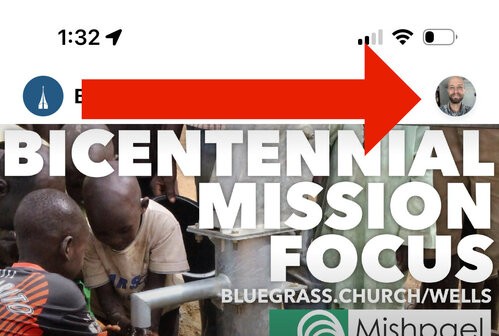
- Now you'll want to scroll down until you see the word 'Notifications' under 'App Settings.' Tap on 'Notifications.'
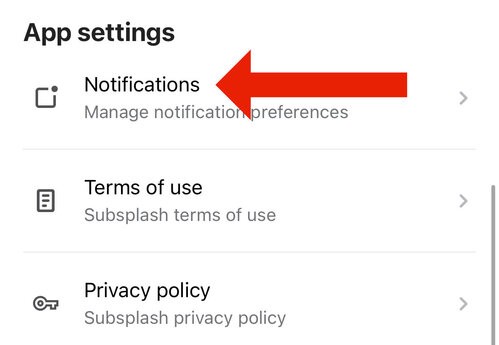
- This will take you to a page where you can select the types of notifications you'd like to receive. 'General' will give you information important for the whole congregation. The groups below will be more targeted. Select the ones you want, and you're done! Since we're just rolling this out, be sure to check back every now and then to see if new groups have been added.
Posted in Church, News And Events, Top Stories
Posted in app, notifications, alerts, apps, information, tutorial
Posted in app, notifications, alerts, apps, information, tutorial